Installation instructions
| Step-by-step guide |
| 1) Download installation file |
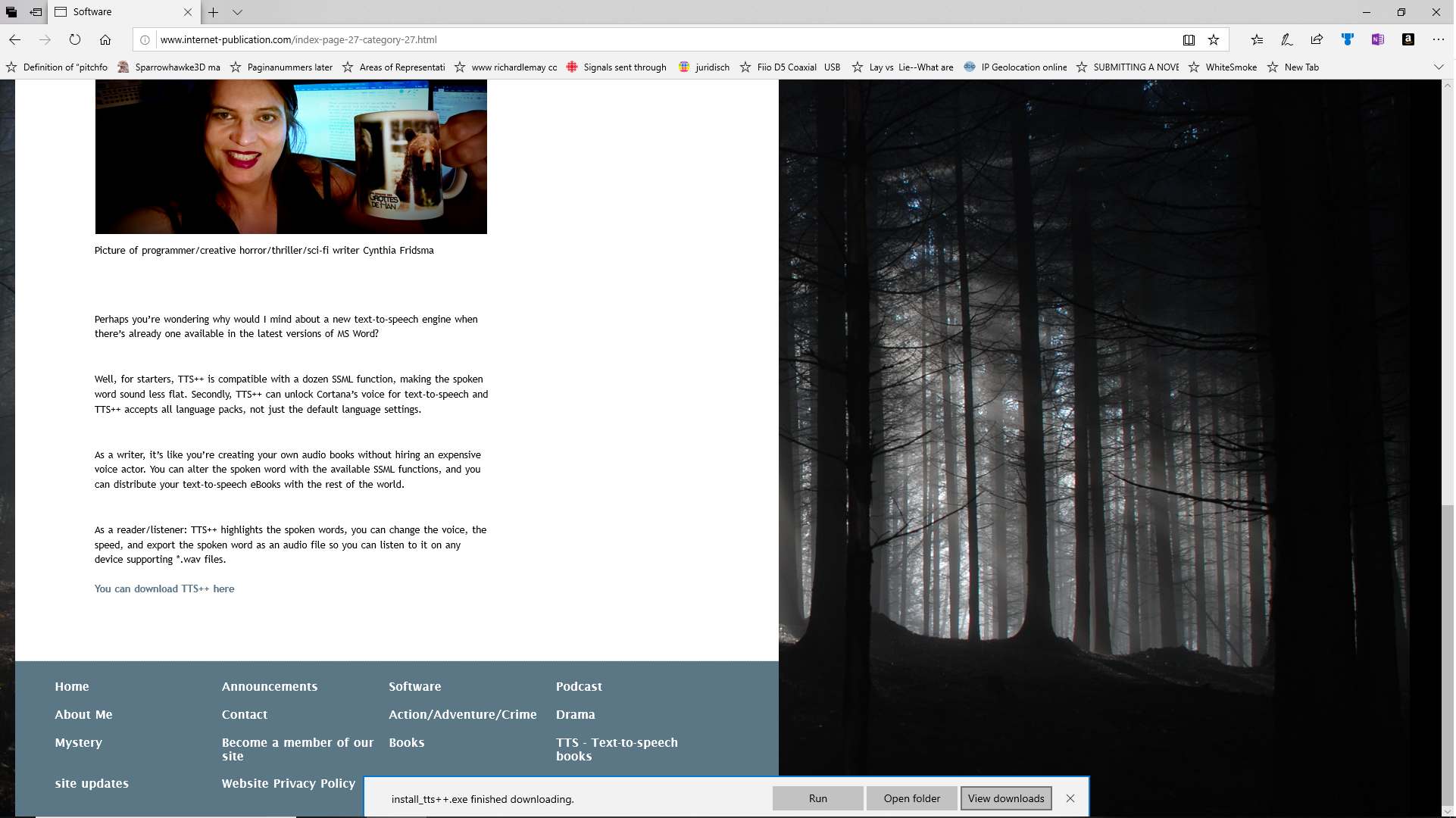
|
| 2) Select 'Save as' and chose 'folder' |
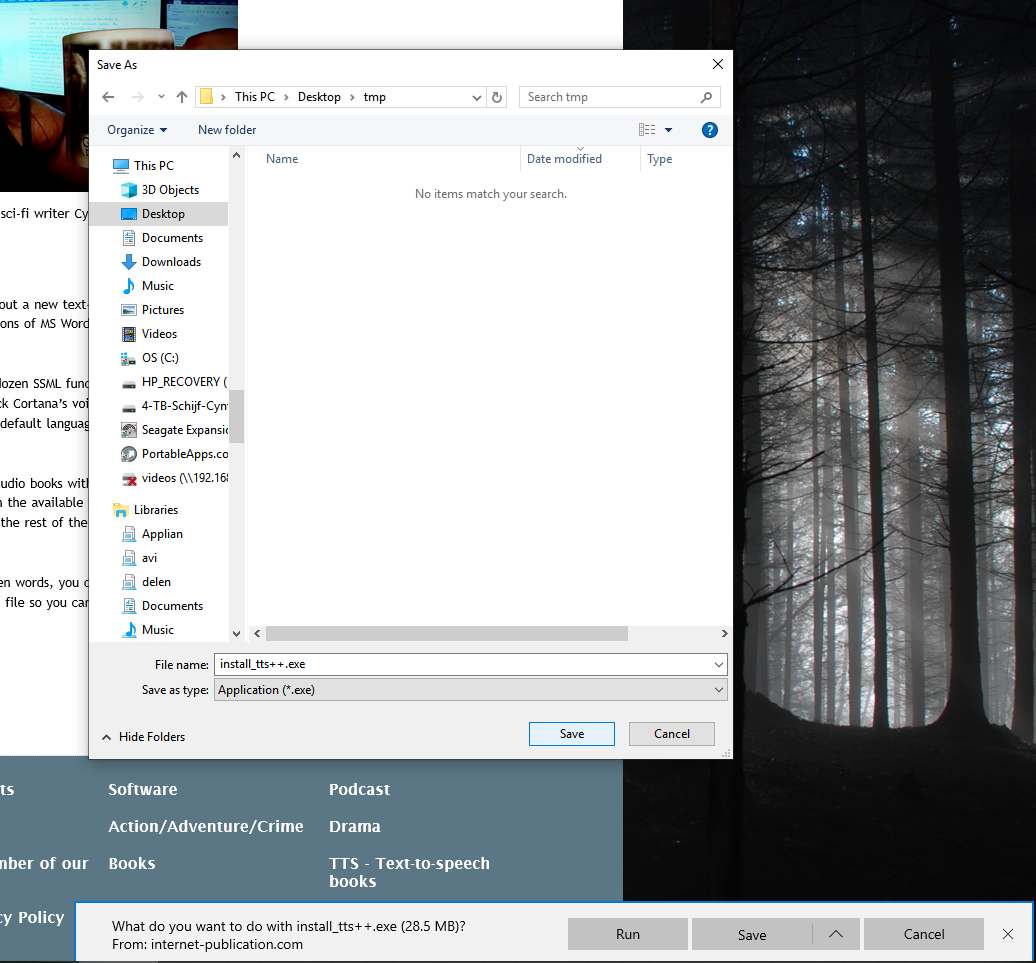
|
| 3) Click on Save |
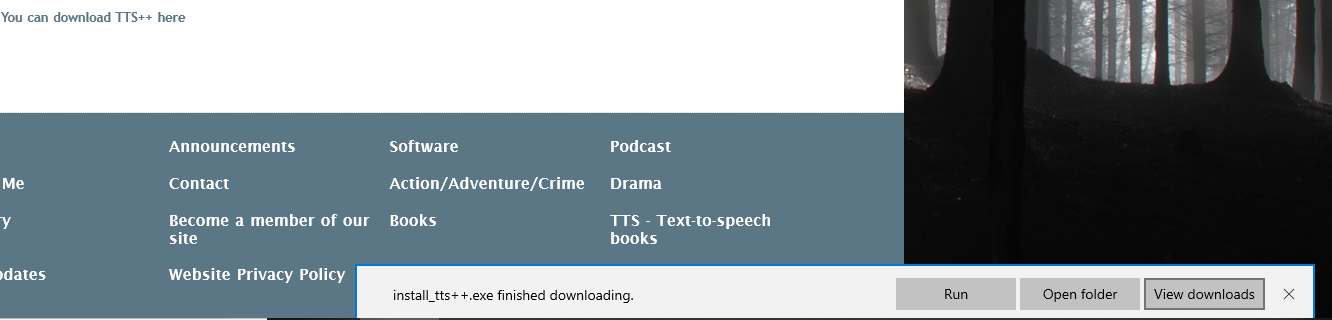
|
| 4) Click on Open folder |
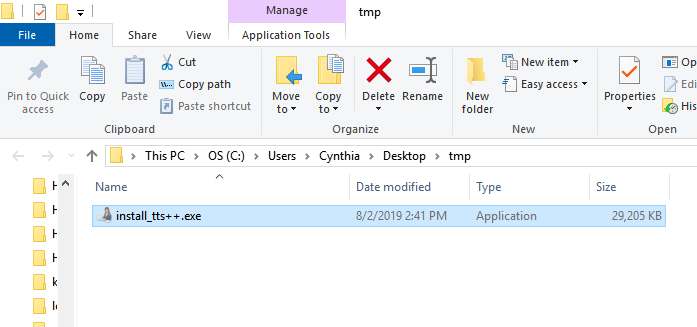
|
| 5) Double click on install_tts++ |

|
| 6) Now, the Windows Defender SmartScreen pops up. Click on More info. |

|
| 7) Click on Run anyway |
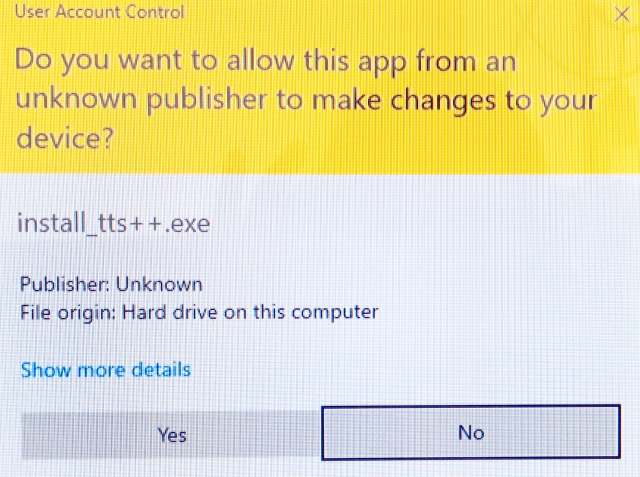
|
| 8) A new screen pops up. Click on Yes, if you want to install tts++ on your computer. |
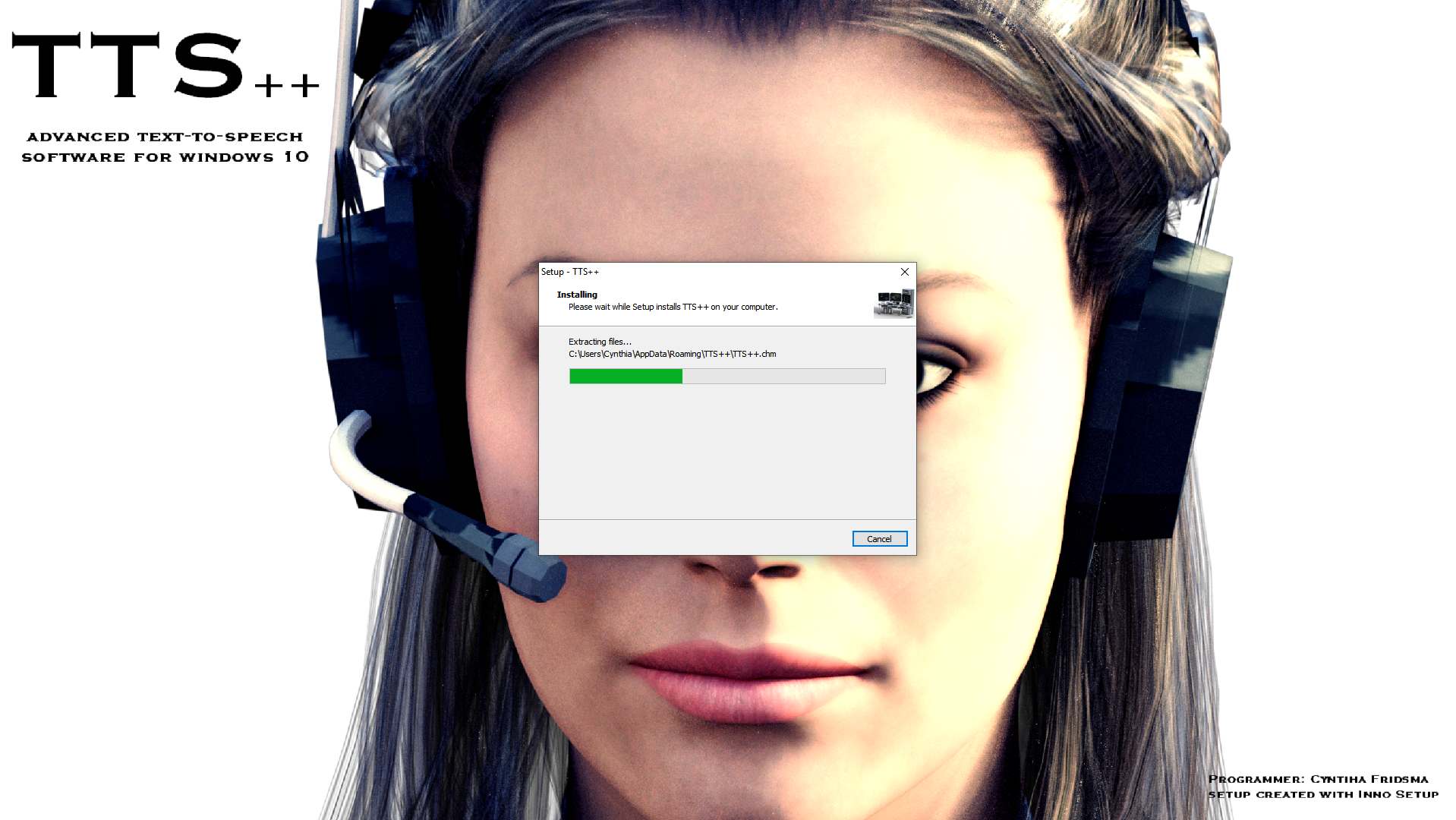
|
| Follow the setup instructions on screen. |
